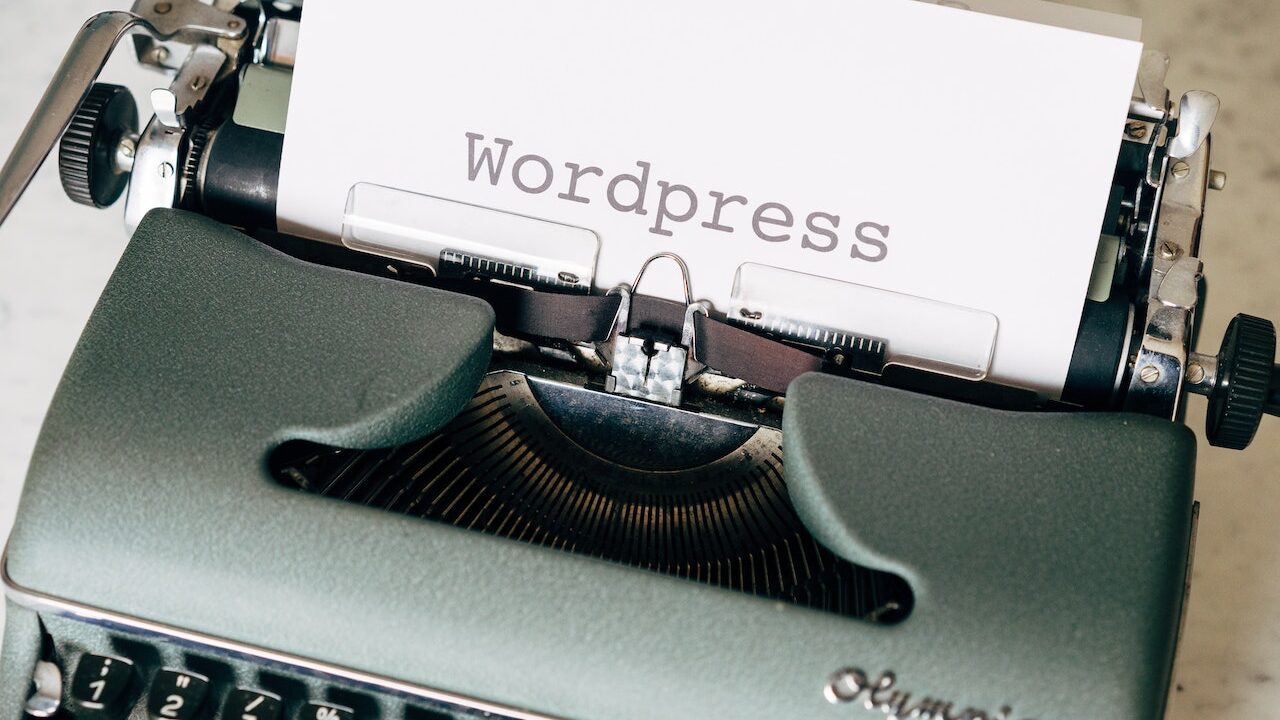
Integrating Third-Party APIs into WordPress: An Overview
Websites are no longer solitary islands of information in today’s changing digital ecosystem. They are continually interacting with one another, pulling and pushing data from and to numerous sources. Application Programming Interfaces (APIs), which operate as bridges across different software systems, are frequently used to simplify this interaction. APIs provide the opportunity for WordPress, one of the world’s most popular content management systems, to tap into a wide reservoir of features ranging from social media connections and payment gateways to advanced analytics and more.
What is an API?
An API, at its core, is a set of protocols and tools that enable different software programs to connect with one another. Consider it like a restaurant menu. You, the customer (or, in this case, the WordPress site), have a menu of meals (or functionality) from which to choose. The kitchen (a third-party service) prepares and serves your order. You don’t need to know how the food was prepared to order and obtain what you want; all you need is the menu.
Why should you integrate an API into WordPress?
Increase Functionality: Instead of creating features from scratch, you can leverage existing platforms. Why, for example, construct a sophisticated payment system when you can link with platforms such as Stripe or PayPal?
Real-time Data Access: APIs can pull real-time data, such as stock prices, weather updates, or news feeds, for businesses that rely on up-to-date information.
Automation: By integrating several systems, certain tasks can be automated. For example, you could utilize an API to automatically add users to your email marketing list whenever they join up on your WordPress site.
Enhanced User Experience: By utilizing third-party platform functions, you may provide a richer, more engaged user experience without overburdening your WordPress site.
Consider the following difficulties
APIs bring up a world of possibilities, but they also provide challenges. Concerns about security, data privacy, and even the possibility of service disruptions while relying on third-party platforms are genuine. Furthermore, not all APIs are made alike; although some are simple to integrate, others may necessitate more extensive technical knowledge.
As we progress through this article, we’ll look at the procedures and best practices for integrating third-party APIs into your WordPress website, so you can maximize their power while avoiding potential pitfalls.
Overview of the API Integration Method Used with WordPress
To interface the site with an external API, we will use a WordPress-recommended plugin. The WPGetAPI plugin will be used, allowing you to embed APIs without creating any code.
Furthermore, it is regarded as the most simple method of connecting WordPress websites to a REST API for rapid communication.
If you need to execute GET or POST data, it can do both. And, if you’re new to WordPress, it’s the ideal solution for accomplishing API integration in the shortest amount of time.
However, before you use the WPGetAPI plugin, you should understand the fundamentals of API and how it works.
Furthermore, the WPGetAPI plugin provides various benefits, including:
- It helps to automate the presentation of content on the WordPress site by retrieving any data.
- It can convert data into almost any format, including charts, HTML, image galleries, plain text, and more.
- You can use it to convey query string parameters, POST fields, and even body headers.
- It can easily assist in the transmission of WPForms data.
- It integrates smoothly with short-codes, allowing you to display information within pages or posts as needed.
- It also supports all principal authentication mechanisms, including Bearer Token, API keys, basic authentication, OAuth, and so on.
Complete Procedure
- Understand the API
Before you begin the integration process:
Documentation: Familiarize yourself with the API documentation. This will provide details on endpoints, request methods, parameters, authentication, and possible responses.
API Key: Many APIs require an API key to access their functionalities. Register your application or website to obtain this key.
- Choose an Integration Method
There are various methods to integrate an API into WordPress:
Custom Plugin: You can write a custom plugin that makes use of the API. This method offers the most flexibility and control.
Use Existing Plugins: For popular APIs, there might be existing WordPress plugins available. These plugins are designed to streamline the integration process. For instance, many contact form plugins have built-in integrations for email marketing APIs.
- Make Requests to the API
In PHP (WordPress’s core language), you can use functions like wp_remote_get() or wp_remote_post() to make requests to the API.
$response = wp_remote_get(‘https://api.example.com/data’);
$body = wp_remote_retrieve_body($response);
$data = json_decode($body);
- Handle API Responses
APIs typically return data in JSON format. After retrieving the data, process it according to your needs. This might involve:
- Displaying data directly to the user.
- Storing data in your WordPress database.
- Manipulating or filtering data before use.
- Implement Error Handling
Always account for the possibility of the API failing or returning an error:
- Check for WP_Error objects after API calls.
- Handle different HTTP status codes (like 404 Not Found or 503 Service Unavailable).
- Provide feedback to the user if needed.
- Ensure Security
When integrating APIs:
- Never expose sensitive information, such as API keys, in client-side code.
- Use WordPress’s built-in sanitisation and validation functions to process data, especially if it’s user-generated.
- Make sure to use HTTPS endpoints to ensure the data transmission is encrypted and secure.
- Manage API Limits
Many APIs have rate limits, which restrict the number of requests you can make in a given time frame:
- Implement caching to reduce redundant API calls. WordPress’s Transients API can help store temporary data.
- Monitor your API usage to ensure you’re not hitting rate limits.
- Testing
Before deploying:
- Test the API integration in a staging environment to ensure everything works correctly.
- Monitor for any errors or unexpected behavior.
- Keep Updated
APIs can evolve:
- Stay updated with the API’s documentation for any changes or deprecations.
- Regularly update your integration method, especially if you’re using an existing plugin.
Conclusion
Integrating a third-party API into WordPress may be difficult, but with the appropriate strategy, you may greatly enhance the functionality of your website. Just make sure you’re always adhering to best practices, especially in terms of security and performance.








