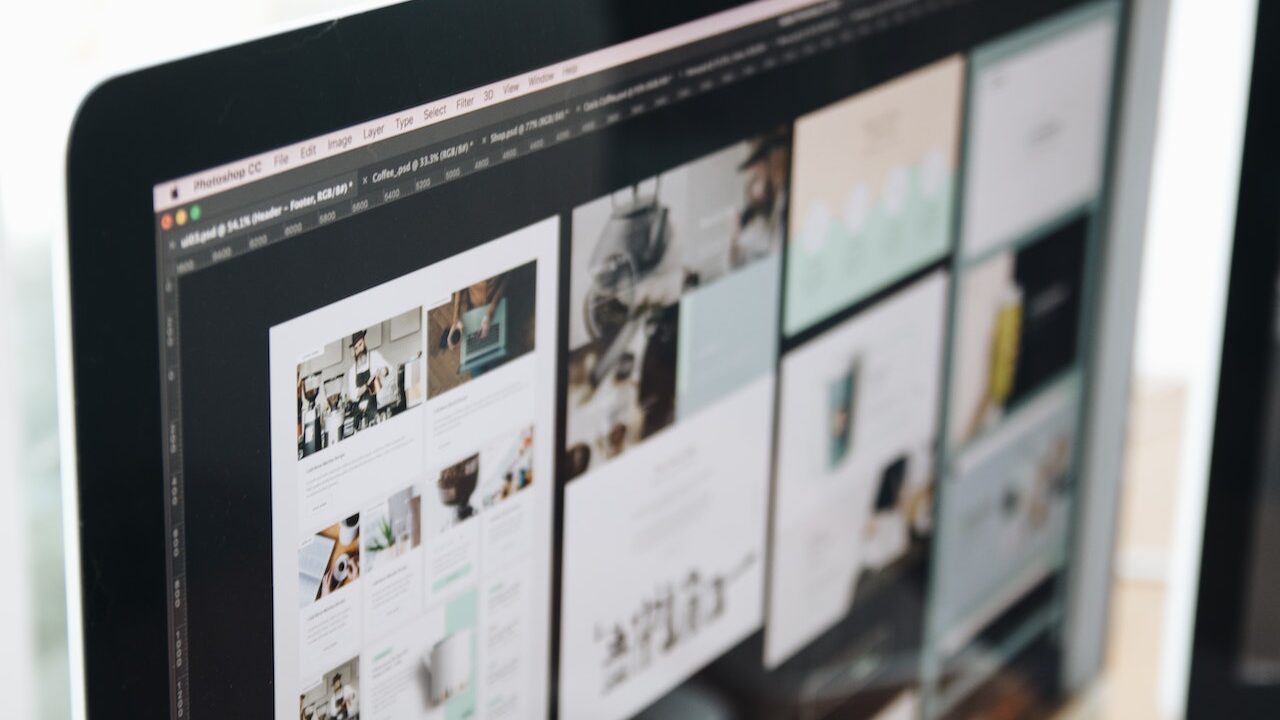
The first portion or content displayed on a web page that tries to provide an overview or introduction information about the website or its specialized content is referred to as a web page introduction. It is the first point of contact for website visitors and plays an important function in catching their interest and directing them further into the website.
When we think about functionality and web design, we immediately think of strictly aesthetic features, such as high-quality photos or eye-catching colors that draw the user’s attention.
However, while aesthetic criteria are important, there are others that should never be disregarded, such as free forms functionality or usability standards. It is the responsibility of both web page owners and designers to give the user an optimal surfing experience that is easy and uncomplicated.
What exactly is web usability?
According to the previously stated functionality of a web page, web usability encompasses all of the basic strategies and ideas that are utilized to fully optimize a web page for browsing.
In other words, web usability is the process of designing a page to be simple, comfortable, and intuitive for the visitor. At the end of the day, usability determines whether a web page succeeds or fails, because the web must be designed for its users.
Here are some common elements included in a web page introduction:
Headline
The webpage’s headline or title should be brief, catchy, and indicate the main goal or theme of the website or webpage. It should be simple and attractive in order to entice users to continue exploring.
Tagline or subheading
A subtitle or tagline can be used to add context or provide a concise description of what the website or webpage has to offer. It aids users in immediately grasping the value proposition or essential message.
Text for the Introduction
This is a brief paragraph or a few phrases that provides a more extensive description of the website’s goal, content, or specific component. It may showcase the website’s unique features, benefits, or goals, tempting viewers to explore deeper.
Elements of Design
In the introduction, including relevant photos, graphics, or videos can improve visual appeal and interest users. Visuals can be used to highlight products, demonstrate concepts, or give personality to a website
Call-to-Action and Navigation
To assist users in navigating the website, clear and intuitive navigation features such as menus or buttons should be available. A compelling call-to-action (CTA) can also be used to urge viewers to do a specific action, such as signing up for a newsletter, purchasing something, or exploring more material.
Branding
The webpage introduction should reflect the whole website’s branding and design components, with colors, fonts, and style remaining consistent. This contributes to a more cohesive and professional appearance.
Design for Responsiveness
With the growing popularity of mobile devices, it is critical to ensure that the webpage introduction is responsive and appears properly on a variety of screen sizes. This ensures a consistent user experience across devices.
Conclusion
A web page introduction’s goal is to make a good first impression, provide a summary of the website’s content or purpose, and encourage users to explore further. It should be brief, visually beautiful, and intriguing in order to entice users to stay on the website and interact with its offerings.








