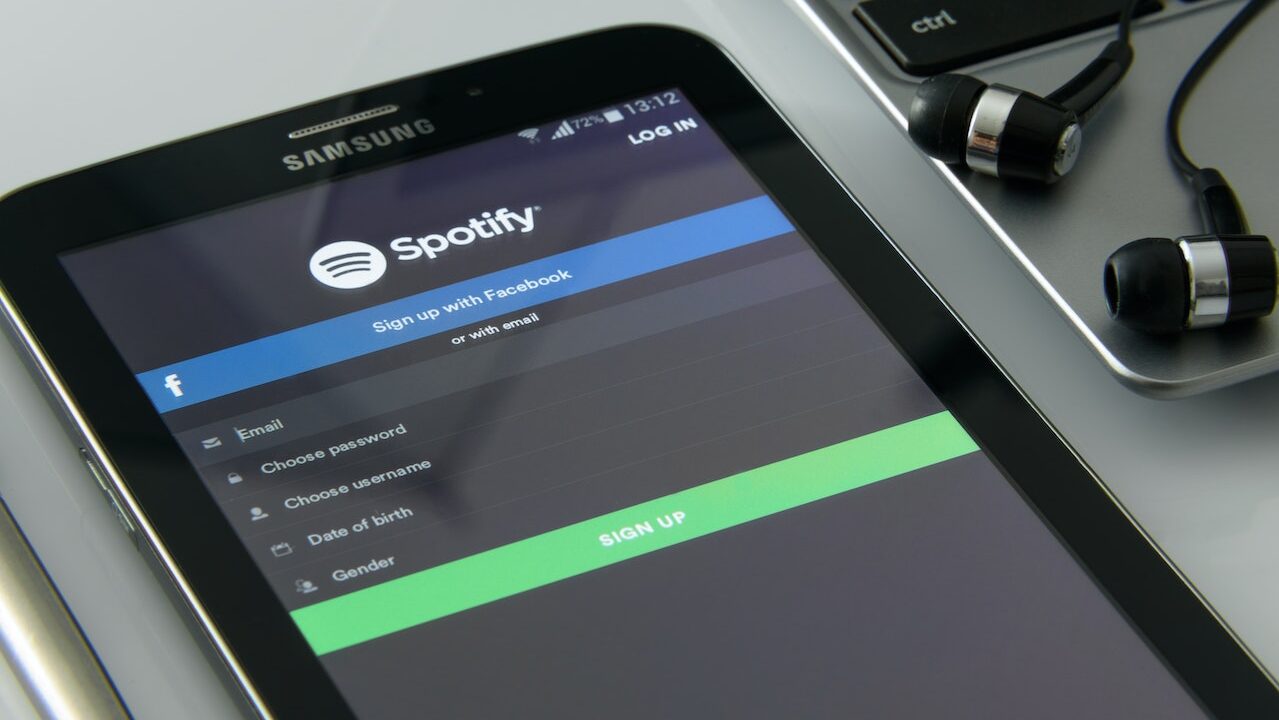
In today’s digital age, music is more than just a form of entertainment; it’s a way to connect, share stories, and enhance experiences. For website owners and bloggers, integrating music into their content can elevate the user experience, making it more engaging and memorable. Enter the WordPress Spotify Embed Block – a tool that seamlessly blends the world of music with the vast expanse of the web. The integration of multimedia elements into websites has become a standard practice. Music, in particular, can transform a user’s browsing experience, making it more immersive and memorable. Recognising this, WordPress, the world’s leading content management system, offers a seamless way to integrate music into your website.
Why the Fusion of WordPress and Spotify Matters
WordPress’s strength lies in its adaptability and user-centric approach. It continually evolves, offering tools that cater to modern website needs. Spotify, a titan in the music streaming industry, provides access to millions of songs spanning various genres and eras. The amalgamation of WordPress and Spotify through the Embed Block is a testament to the power of digital collaboration. This feature allows website owners and bloggers to effortlessly embed their favorite tracks, albums, or playlists directly into their posts.
WordPress and Spotify: A Harmonious Collaboration
WordPress, the world’s most popular content management system, is known for its flexibility and user-friendly interface. It offers a plethora of features, tools, and blocks that allow users to customize their websites to their liking. On the other hand, Spotify, a global leader in music streaming, boasts millions of tracks from artists worldwide. The collaboration between WordPress and Spotify through the Embed Block is a match made in digital heaven. It allows users to embed their favorite tracks, albums, and playlists directly into their WordPress posts and pages.
Why Use the Spotify Embed Block?
Enhanced User Engagement: Music has the power to evoke emotions and keep users engaged. By embedding its tracks or playlists, you can complement your content and make it more appealing to your audience.
Personalisation: Whether you’re writing a blog post about your favorite songs of the year or sharing a workout playlist, it allows you to add a personal touch to your content.
Professional Look: Embedding music directly into your posts gives your website a more professional appearance, eliminating the need for external links or third-party plugins.
How to Use the WordPress Spotify Embed Block: A Step-by-Step Guide
Choose Your Spotify Content: Before you can embed anything, decide on its content you want to share. It could be a single track, an entire album, or a curated playlist.
Copy the Spotify Link: Open your app or web player. Navigate to the track, album, or playlist you want to embed. Click on the three dots (more options) and select ‘Share.’ From the dropdown, choose ‘Copy Link.’
Open Your WordPress Editor: Navigate to the post or page where you want to embed its content. If you’re using the Gutenberg editor, click on the ‘+’ icon to add a new block.
Select the Spotify Embed Block: In the block search bar, type ‘Spotify’ and select the Spotify Embed Block.
Paste the Spotify Link: In the block, you’ll see a field asking for its link. Paste the link you copied earlier. WordPress will automatically fetch and display the content.
Customize the Embed: While the default embed should look great, you can adjust its alignment or write a caption to provide context to your readers.
Preview and Publish: Before publishing, always preview your post to ensure the embed looks and functions as expected. Once satisfied, hit ‘Publish’ or ‘Update’ to save your changes.
FAQs
Can I embed multiple Spotify tracks in a single post?
Absolutely! You can add as many its Embed Blocks as you want within a post or page.
Is the Spotify Embed Block mobile-responsive?
Yes, the embedded Spotify content will adjust to fit the screen size of the device, ensuring a seamless experience for both desktop and mobile users.
Do readers need its account to listen to the embedded content?
While anyone can view and play the embedded content, non-Spotify users will get a preview. For the full experience, its account is recommended.
Conclusion
The WordPress Spotify Embed Block is a testament to how technology can enhance content creation and user experience. By integrating music into your website, you not only enrich your content but also provide an immersive experience for your readers. Whether you’re a music enthusiast, a fitness blogger, or just someone looking to add a touch of melody to their website, it is a tool worth exploring. So, the next time you pen down a post, let it dance to the rhythm of your favorite tunes!
It is the platform’s dedication to improving user experience. It ensures that website content is not only read but also felt by allowing for seamless integration of music. Whether you’re a seasoned blogger or a newcomer, this tool can help your website connect with its target audience. So, the next time you write an article, consider including a musical element!








