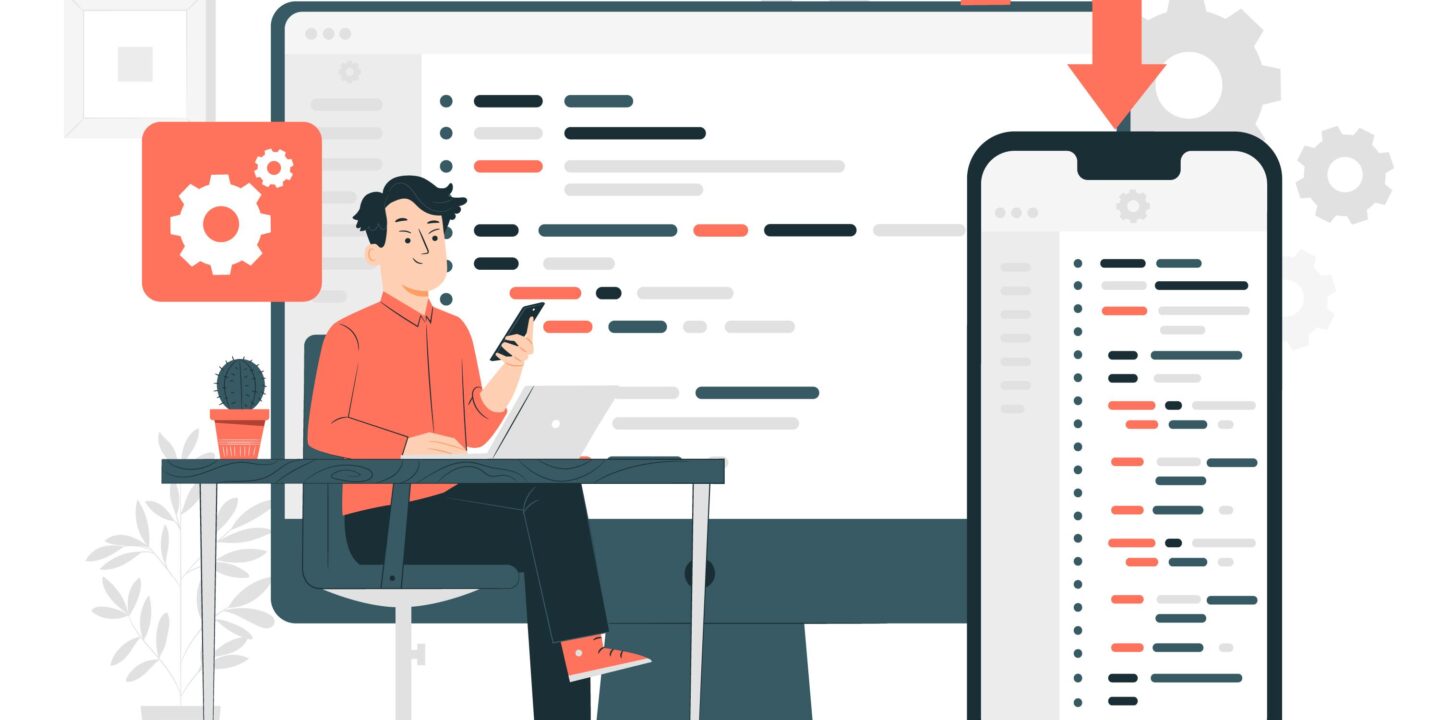
React Native, developed by Facebook, has become one of the most popular frameworks for building cross-platform mobile applications. If you’re wondering, “How do I create a build in React Native?” or “How do I build and run a React Native app?”, you’re in the right place. This guide will walk you through the process step-by-step, ensuring you have a smooth experience.
React Native
React Native, a brainchild of Facebook, has revolutionised the mobile app development landscape. It’s a powerful framework that allows developers to create native mobile applications using JavaScript and React. But why has it gained such immense popularity? The answer lies in its promise of “Learn once, write anywhere.” Unlike traditional methods that require separate codebases for iOS and Android, React Native enables cross-platform development from a single codebase, saving time and resources.
At its core, React Native bridges the gap between web and mobile, bringing the agility and versatility of web development to the mobile realm. Developers can harness the vast library of React components, combined with native modules, to craft high-performance, visually appealing apps. Moreover, its hot-reloading feature ensures that any changes made to the code are immediately reflected in the app, streamlining the development process.
Another significant advantage is its expansive community support. Being open-source, it’s backed by a global community of passionate developers who continually contribute to its growth, ensuring it stays updated with the latest tech trends.
In essence, React Native is not just a framework; it’s a paradigm shift in mobile app development. Whether you’re a seasoned developer or just starting, diving into React Native can open doors to innovative solutions and a future-proof skill set.
Setting Up Your Environment
Before diving into creating a build, ensure you have the necessary tools and environment set up:
Node.js & npm: React Native uses Node.js. Install it from nodejs.org.
React Native CLI: Once Node.js is installed, open your terminal and run npm install -g react-native-cli.
Creating a New React Native Project
Wondering how to create a simple project in React Native? It’s straightforward:
react-native init YourProjectName
This command initialises a new project. Navigate to your project directory using cd YourProjectName.
Running Your App
To see your app in action:
- For iOS: react-native run-ios
- For Android: react-native run-android
Ensure you have Xcode for iOS development and Android Studio for Android development.
Preparing for the Build
Before creating a build, some preparations are necessary:
iOS: Open your project in Xcode by navigating to the ios folder and opening the .xcodeproj file. Ensure you’ve set up your developer account and selected a development team.
Android: For Android, you’ll need to generate a signing key. Use the following command:
keytool -genkey -v -keystore my-release-key.keystore -alias my-key-alias -keyalg RSA -keysize 2048 -validity 10000
Remember to store this key safely.
Creating a Build
Now, to the main question, “How do you create a build in react?”
iOS:
- In Xcode, select Generic iOS Device from the device list.
- Click on Product > Archive.
- Once archiving is complete, the Organizer window will open. Here, you can distribute your app to the App Store or save it as an IPA file.
Android:
- Place the my-release-key.keystore file under the android/app directory.
- Edit the android/gradle.properties file and add the following:
MYAPP_RELEASE_STORE_FILE=my-release-key.keystore
MYAPP_RELEASE_KEY_ALIAS=my-key-alias
MYAPP_RELEASE_STORE_PASSWORD=your-password
MYAPP_RELEASE_KEY_PASSWORD=your-password
Now, create a release build using:
cd android && ./gradlew assembleRelease
The APK will be generated under android/app/build/outputs/apk/release.
Testing Your Build
Before distributing, always test your build:
- iOS: Use TestFlight to distribute your app to testers.
- Android: Install the APK on a device or emulator to ensure it works as expected.
Distributing Your App
- iOS: Use the App Store Connect portal to submit your app for review.
- Android: Use the Google Play Console to upload your APK and prepare it for release.
Conclusion
Building and running a React Native app might seem daunting initially, but with the right steps, it’s a breeze. Whether you’re looking to create a simple project or prepare an app for release, this guide has got you covered. React Native’s versatility and ease of use make it a top choice for developers worldwide. So, dive in and bring your app ideas to life!
Frequently Asked Questions (FAQs)
How do I create a build in React Native?
Follow the steps in this guide, from setting up your environment to distributing your app.
How do you create a build in react?
For React (web), use npm run build to create a production-ready build.
How do I build and run a React Native app?
Use react-native run-ios for iOS and react-native run-android for Android.
How do I create a simple project in React Native?
Use the command react-native init YourProjectName to initialize a new project.








